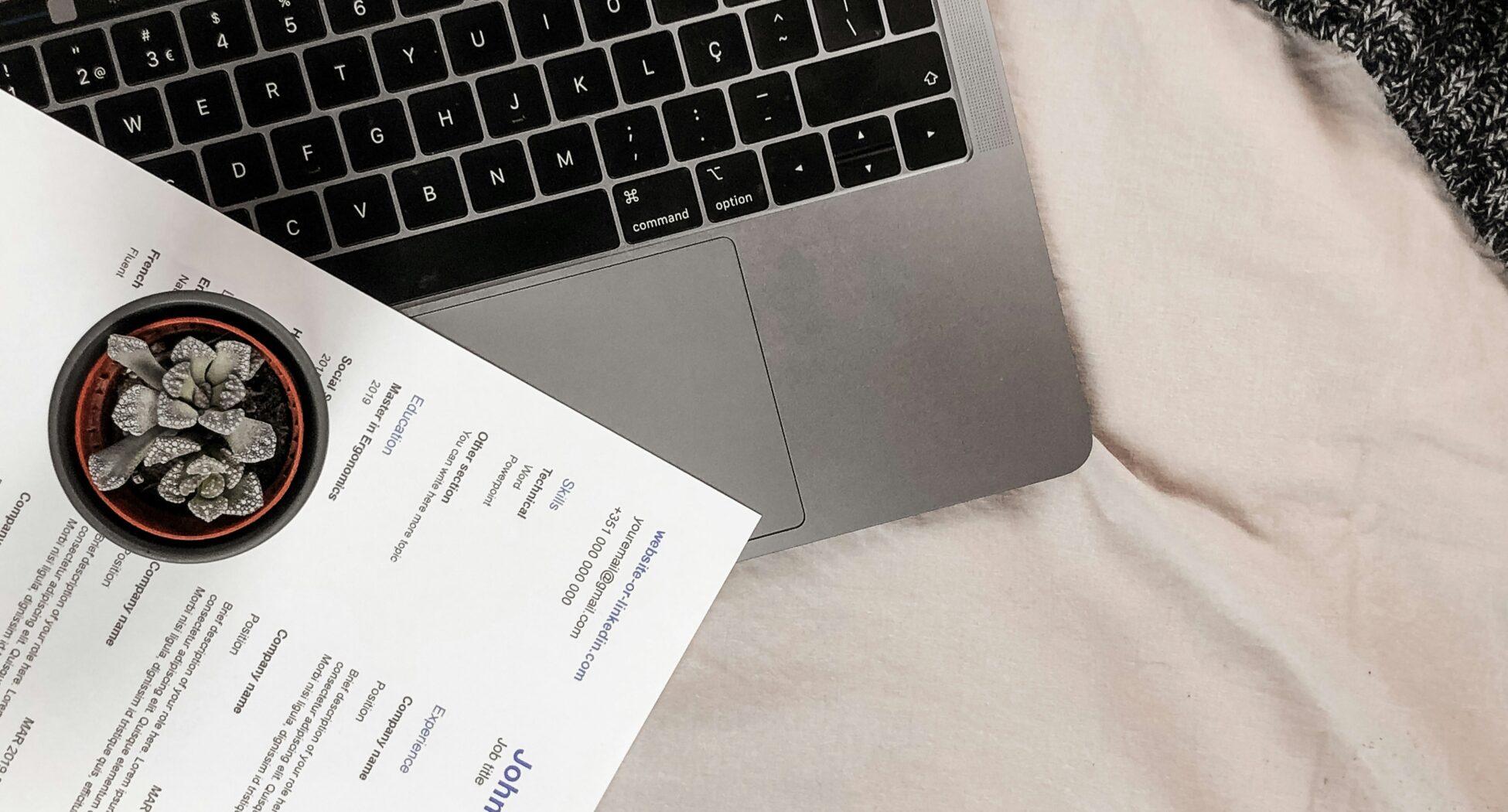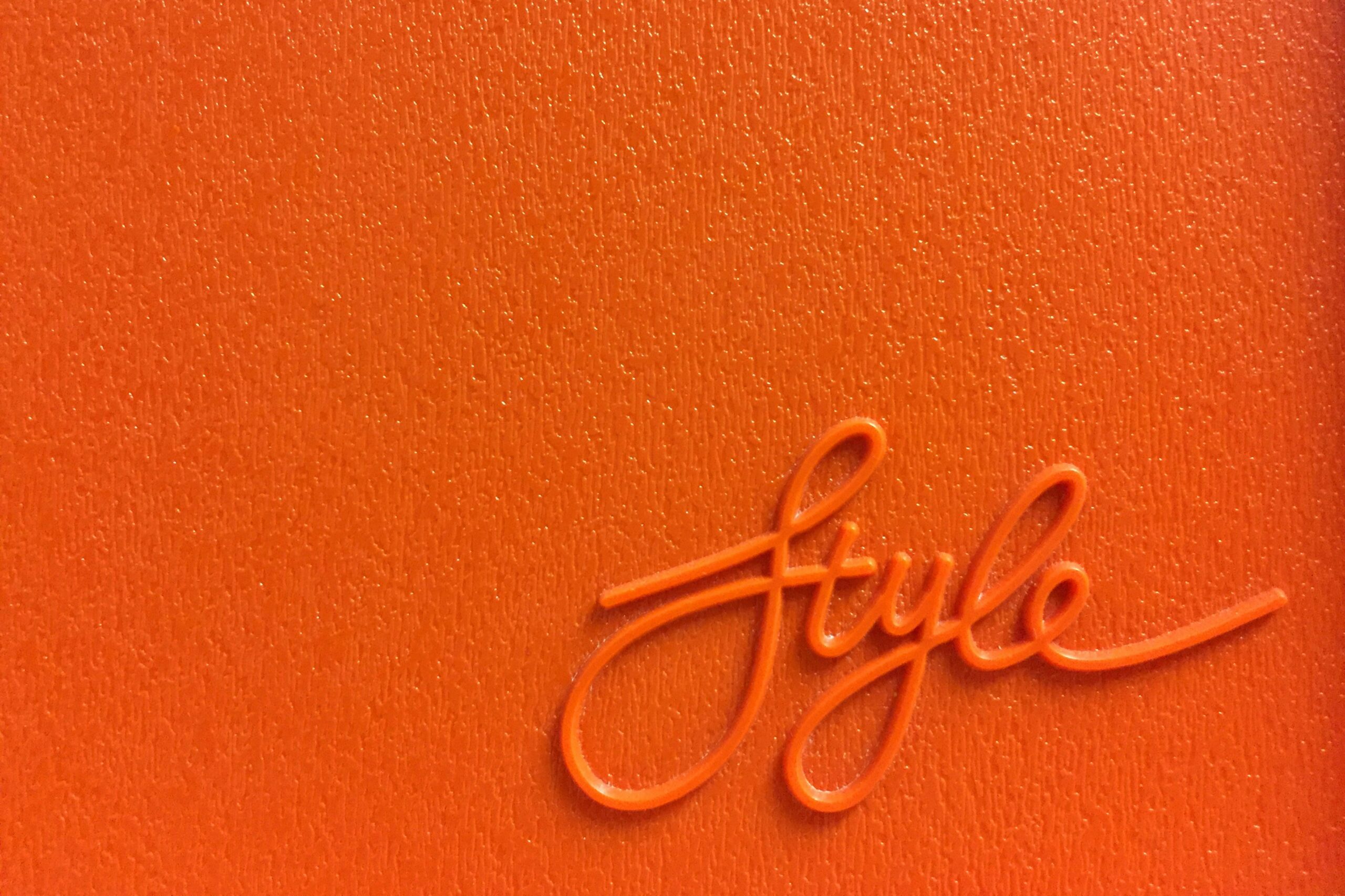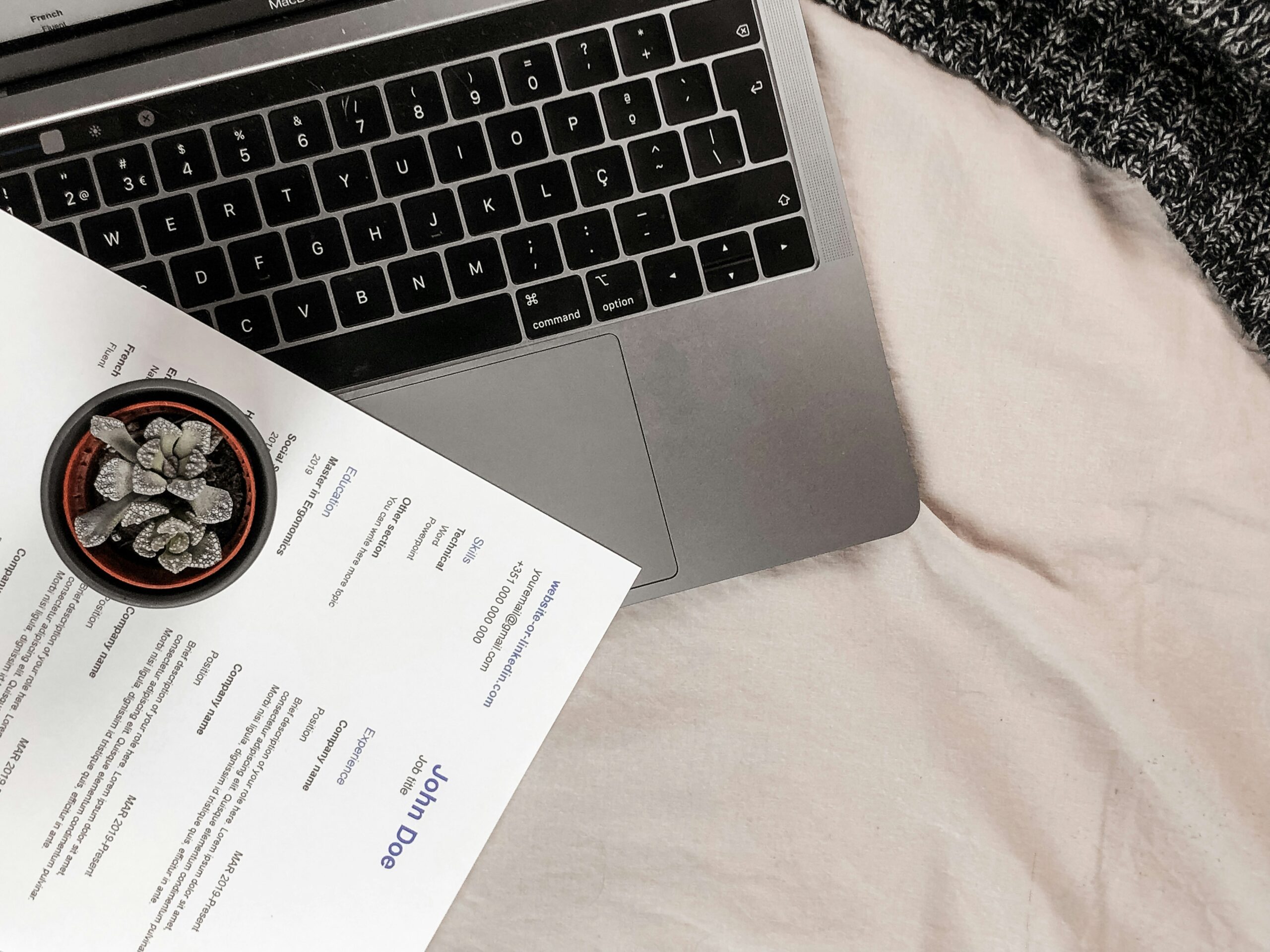What Is Software as a Service (SaaS): Powering the Future of Business Technology
In the rapidly evolving landscape of technology, businesses are constantly seeking ways to streamline their operations and increase efficiency. One solution that has gained significant traction is Software as a Service (SaaS). SaaS has revolutionized the way software is delivered and consumed by businesses, providing a flexible and cost-effective alternative to traditional software models. In this article, we will explore the concept of Software as a Service, its benefits, and its impact on the future of business technology.
Understanding SaaS:
Software as a Service, often abbreviated as SaaS, is a software delivery model where applications are hosted and provided to users over the internet as a service. In this model, businesses subscribe to access and use the software, eliminating the need for physical installation and maintenance on individual local machines. This cloud-based approach allows users to access the software anytime, anywhere, as long as they have an internet connection.
Key Characteristics of SaaS:
There are several key characteristics that define the SaaS model:
Shared Infrastructure: With SaaS, multiple users can access a shared infrastructure, reducing costs and maximising resource utilisation.
Scalability: SaaS applications offer scalability, allowing businesses to easily adjust their usage levels as their needs change, whether it’s adding or reducing the number of users or accessing additional features.
Automatic Updates: SaaS providers handle software updates, ensuring that users always have access to the latest versions and features without the need for manual updates.
Subscription Model: SaaS is typically offered on a subscription basis, with businesses paying a recurring fee to access and use the software.
Multi-Tenancy: SaaS applications are designed to support multiple users (tenants) concurrently, with each user’s data and functionality securely isolated from others.
Benefits of SaaS for Businesses:
Choosing SaaS over traditional software models offers numerous advantages for businesses:
Reduced Costs: SaaS eliminates the need for upfront investments in hardware, infrastructure, and software licenses. Businesses can avoid the costs associated with installation, maintenance, and upgrades, as these responsibilities fall on the SaaS provider.
Flexibility and Accessibility: SaaS enables users to access software applications from any device with an internet connection, promoting mobility and flexibility in remote work scenarios.
Rapid Deployment: With SaaS, businesses can quickly deploy applications without time-consuming installations or configurations, allowing them to rapidly start using the software to drive productivity and innovation.
Scalability: SaaS applications can easily scale with the growing needs of businesses, accommodating changes in user counts, storage requirements, and feature sets.
Constant Innovation: SaaS providers continuously update and enhance their software, introducing new features and capabilities at a faster pace than traditional software models. Users can benefit from constant innovation without additional effort.
Widely Used SaaS Applications:
SaaS has become the go-to model for numerous business applications, powering various aspects of operations across industries:
Customer Relationship Management (CRM): Industry-leading CRM platforms like Salesforce provide businesses with SaaS solutions to manage customer interactions, sales pipelines, and marketing activities.
Collaboration Tools: SaaS-based collaboration tools, such as Slack and Microsoft Teams, facilitate seamless communication, file sharing, and project management across teams and organizations.
Human Resources Management: SaaS HR management platforms, such as BambooHR and Workday, streamline recruitment processes, employee onboarding, performance management, and payroll.
Enterprise Resource Planning (ERP): SaaS ERP solutions, like Netsuite and SAP Business ByDesign, integrate core business processes such as finance, supply chain management, and inventory control into a cohesive system.
Accounting and Financial Management: Cloud-based accounting software, including QuickBooks Online and Xero, empower businesses with efficient financial tracking, reporting, and budgeting capabilities.
The Future of SaaS:
As technology continues to advance, SaaS is poised to shape the future of business technology in significant ways:
Integration and Interoperability: SaaS applications are increasingly being designed to seamlessly integrate with other systems, allowing businesses to create comprehensive software ecosystems tailored to their specific needs.
Artificial Intelligence and Machine Learning: SaaS providers are harnessing the power of AI and machine learning to enhance their applications, offering intelligent features such as predictive analytics and automated decision-making.
Vertical-Specific Solutions: SaaS providers are expanding their offerings to cater to industry-specific needs, providing specialised software solutions tailored to healthcare, education, finance, and more.
Enhanced Security and Compliance: SaaS providers are investing heavily in robust security measures and compliance certifications to ensure data protection, privacy, and regulatory compliance.
Continued Growth and Market Expansion: The SaaS market is set to continue its growth trajectory, with more businesses realising the benefits of cloud-based solutions. This growth opens up opportunities for new players and increased competition in the SaaS industry.
Software as a Service (SaaS) has revolutionized the way businesses approach software usage and delivery. By leveraging the cloud-based model, SaaS provides a versatile, cost-effective, and accessible solution to organizations of all sizes. The benefits of SaaS, such as reduced costs, scalability, rapid deployment, and constant innovation, make it a compelling choice for businesses looking to optimize their technology infrastructure. As SaaS continues to evolve and expand its capabilities, it will undoubtedly shape the future of business technology, fostering productivity, collaboration, and efficiency across industries.